diff options
| author | Filipp Lepalaan <filipp@mac.com> | 2021-05-18 18:44:15 +0300 |
|---|---|---|
| committer | Filipp Lepalaan <filipp@mac.com> | 2021-05-18 18:44:15 +0300 |
| commit | f3e4c5f7f949ea07e876c51cd085b7d734177740 (patch) | |
| tree | 16e5fa2403b8cb51d2d90426dde98dce6dcc4f4d /README.md | |
| parent | d2ca08edbef7e08afbeb18a1dd8e6cabe1f16a3f (diff) | |
| download | Servo-f3e4c5f7f949ea07e876c51cd085b7d734177740.tar.gz Servo-f3e4c5f7f949ea07e876c51cd085b7d734177740.tar.bz2 Servo-f3e4c5f7f949ea07e876c51cd085b7d734177740.zip | |
Small fixes
Diffstat (limited to 'README.md')
| -rw-r--r-- | README.md | 14 |
1 files changed, 4 insertions, 10 deletions
@@ -20,9 +20,9 @@ Main features include: The Obligatory Screenshots ========================== -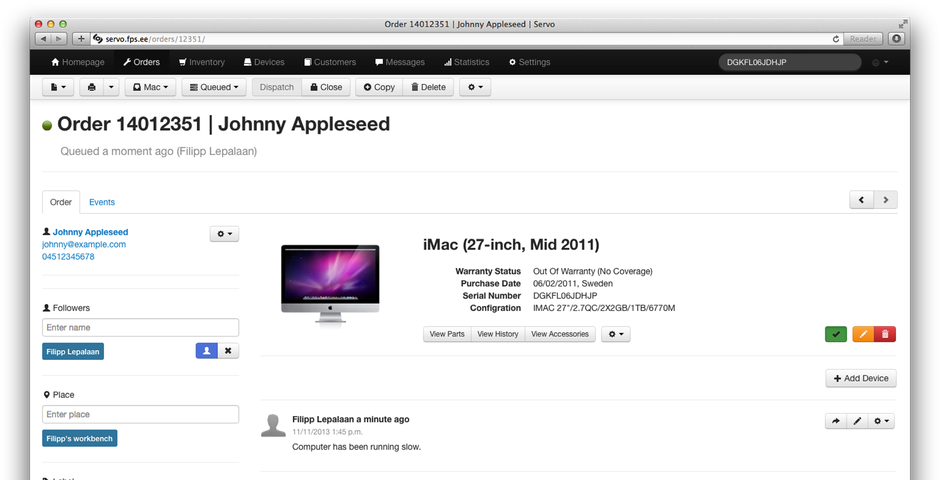 -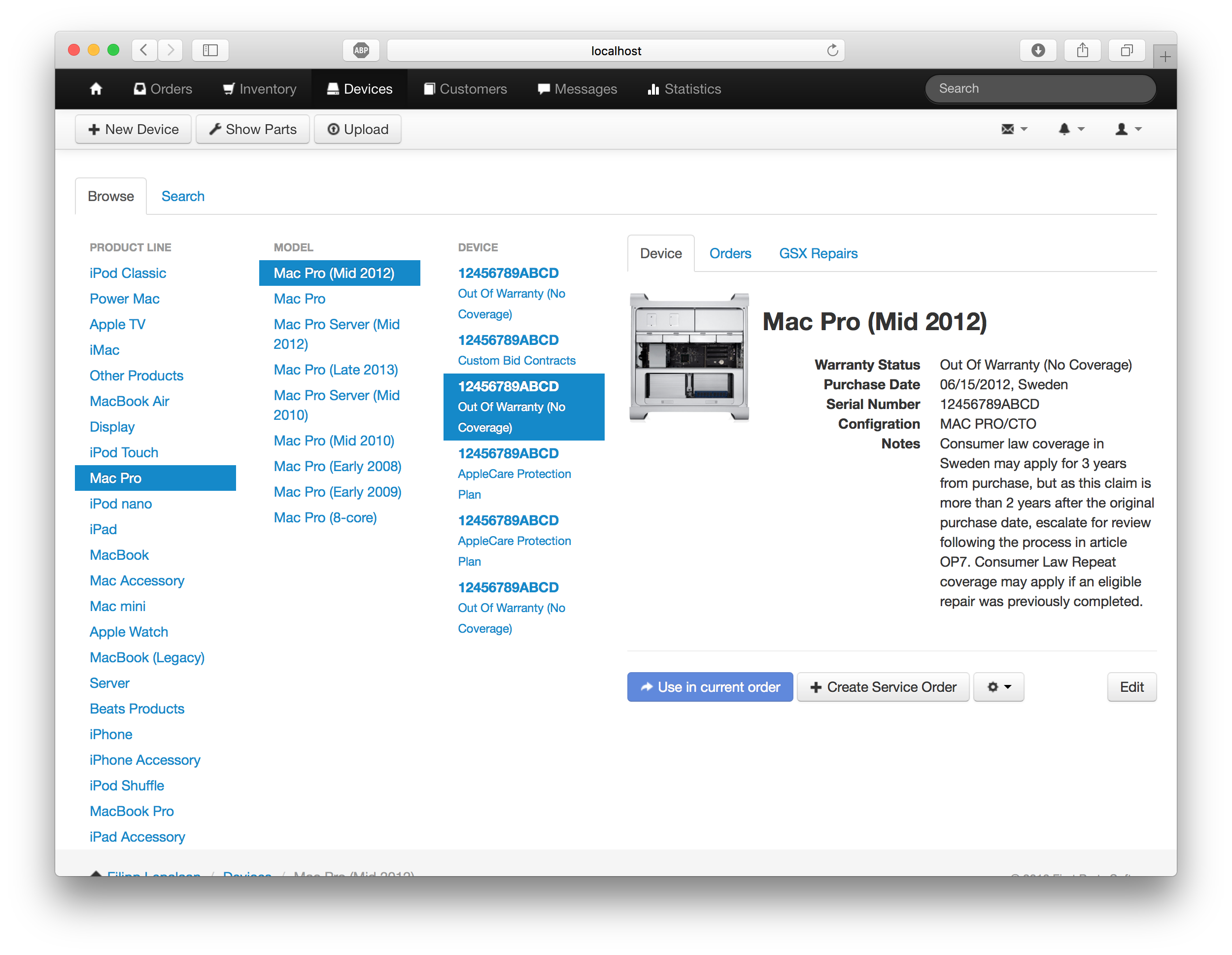 -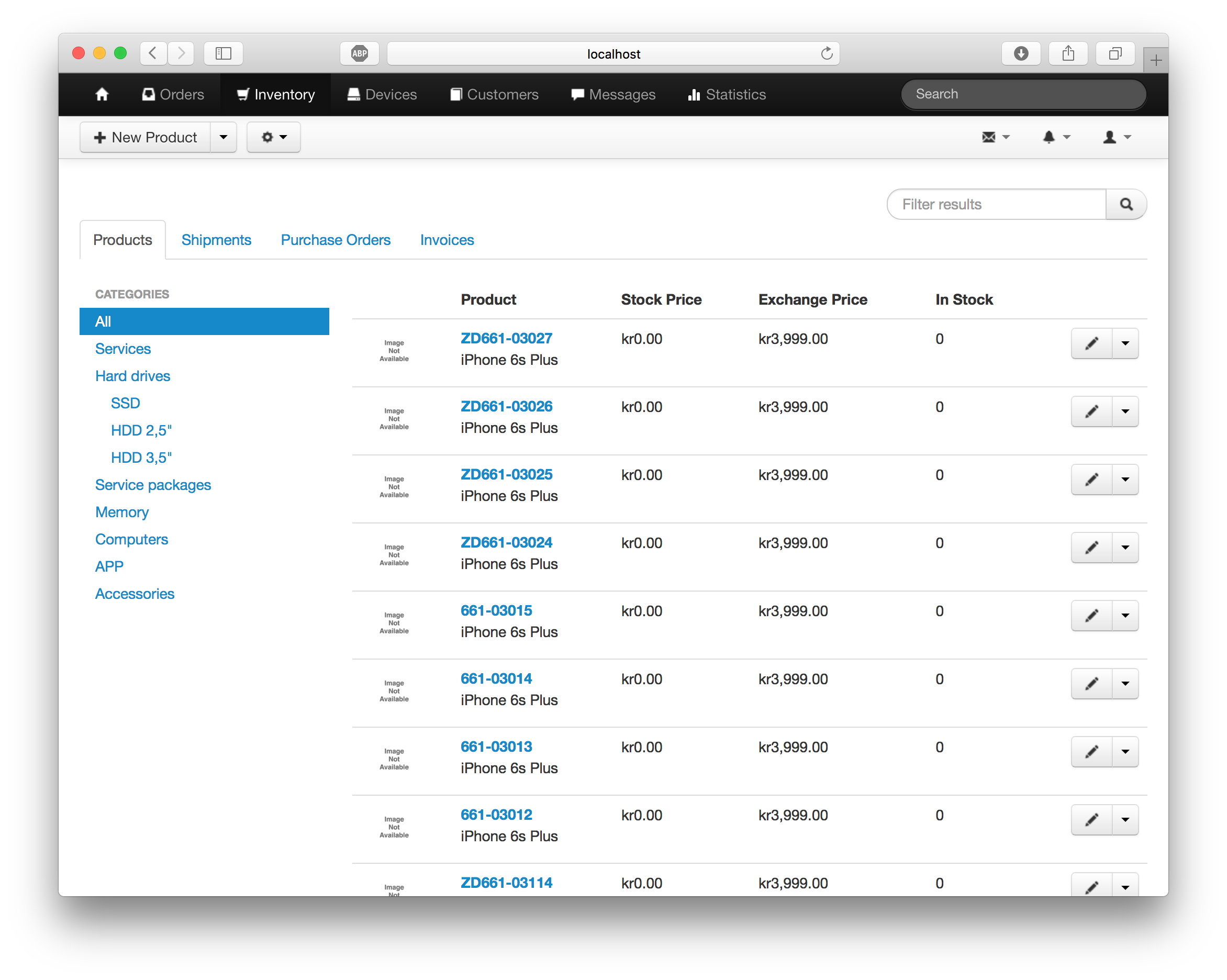 +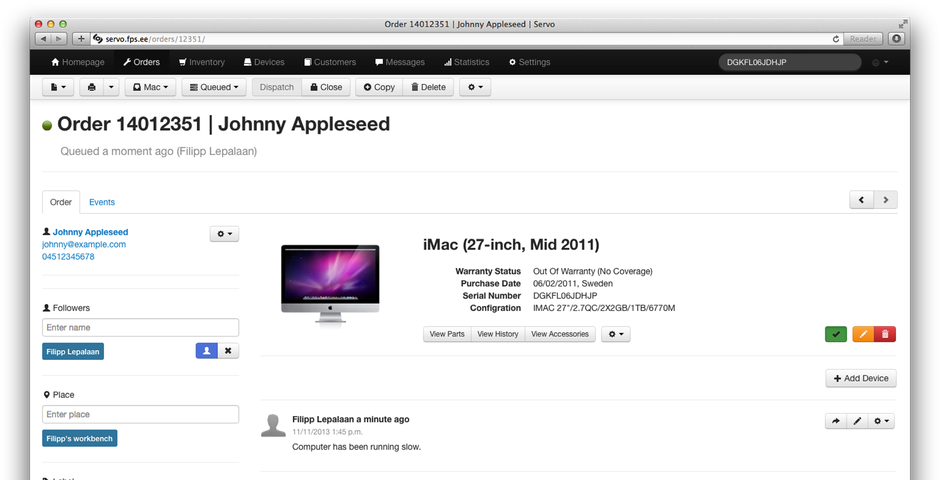 +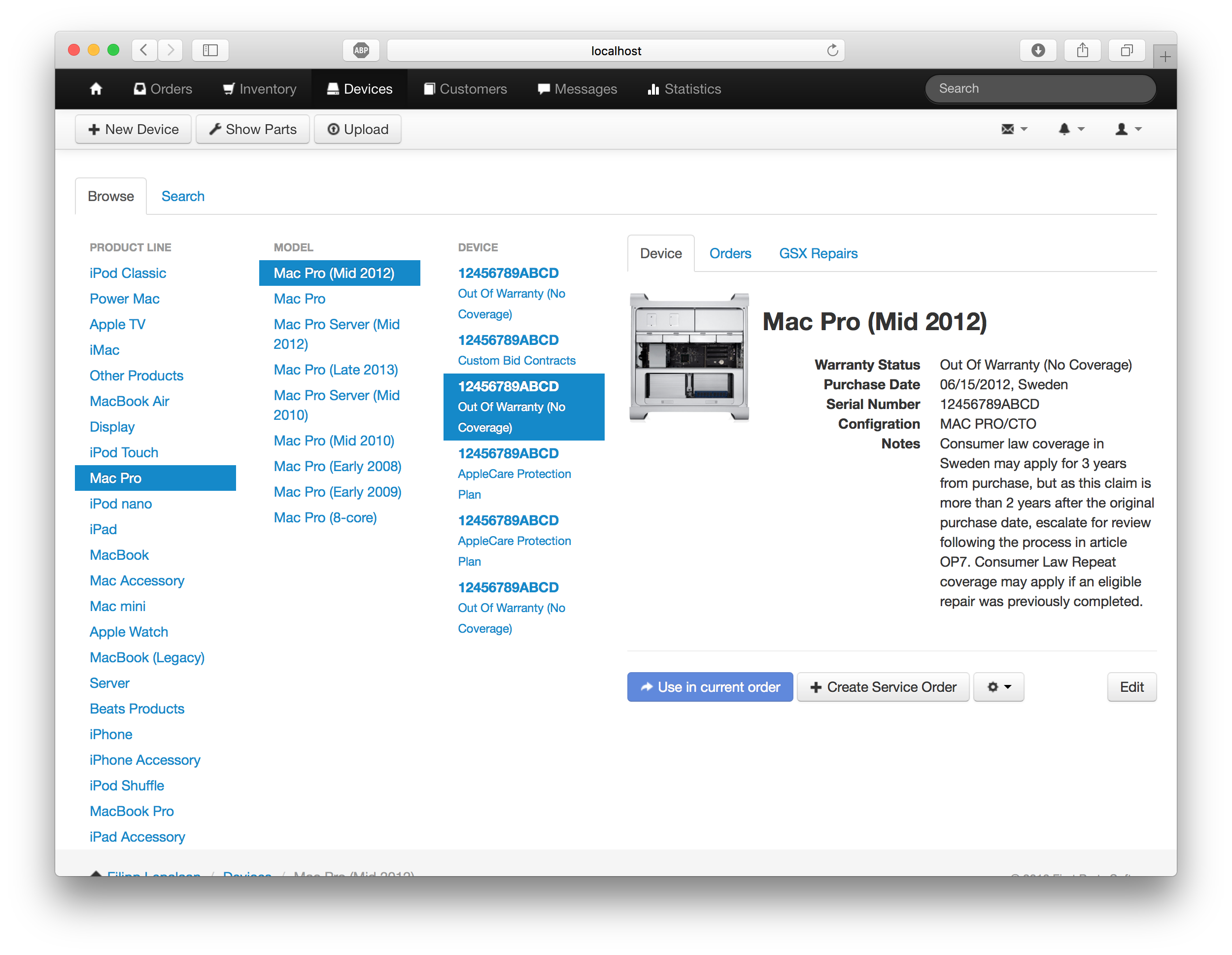 +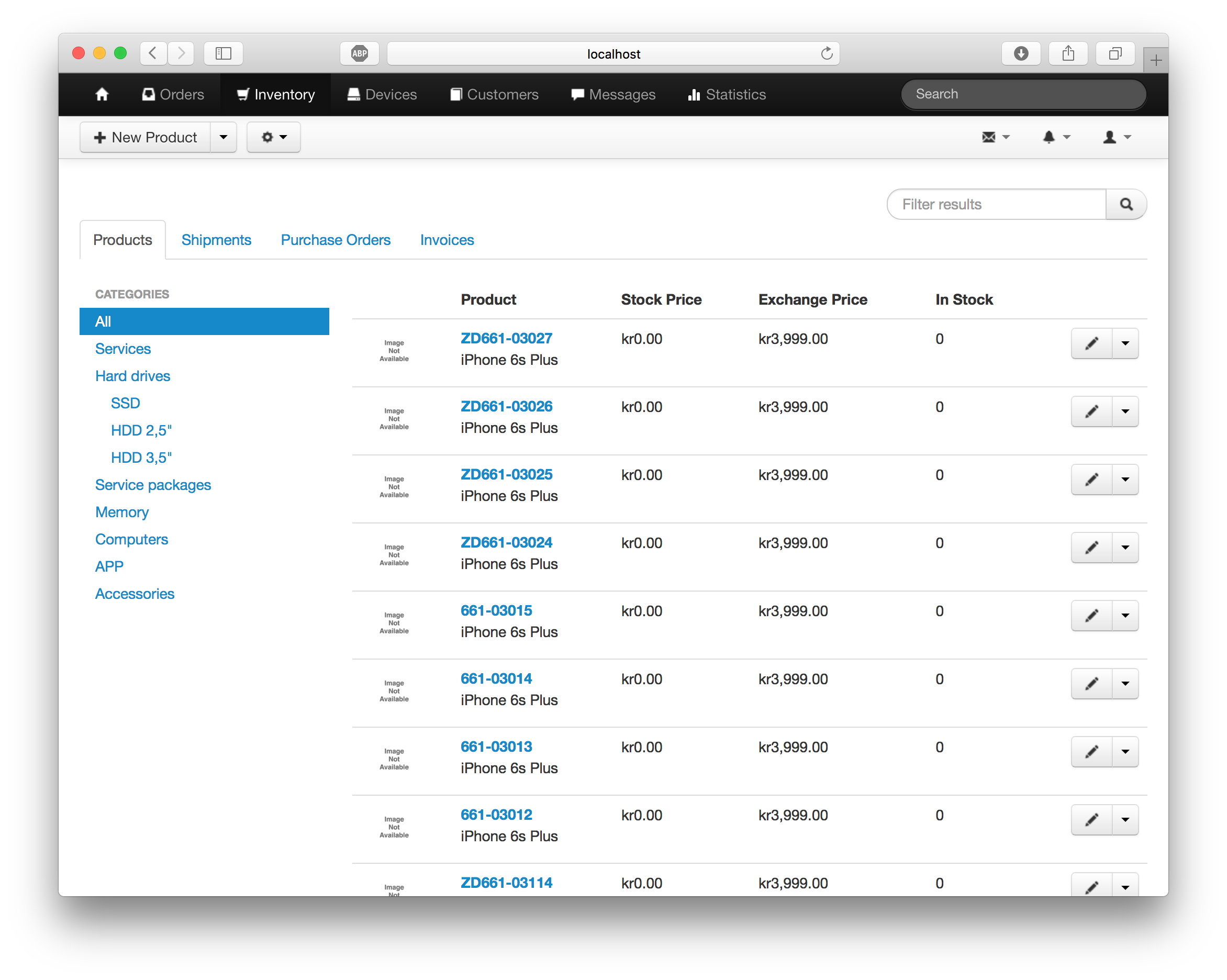 System Requirements @@ -33,12 +33,11 @@ The application is written in Python on top of the excellent [Django web framewo - Memcache - RabbitMQ - uwsgi -- Python 2.7 Installation ============ -Install and start [PostgreSQL](https://www.postgresql.org), [nginx](http://nginx.org), [memcached](https://www.memcached.org), rabbitMQ (only necessary if you want to use automated rules). +Install and start [PostgreSQL](https://www.postgresql.org), [nginx](https://nginx.org), [memcached](https://www.memcached.org), rabbitMQ (only necessary if you want to use automated rules). Then clone the code: @@ -62,11 +61,6 @@ If you want to run rules, set ENABLE_RULES = True and start the worker task: Then fire up your browser and got to [http://localhost:8000/](http://localhost:8000/) -The VMWare Image -================ -You can also download a preconfigured VMWare image [here](http://files.servoapp.com/vmware/). Please read the included README files for instructions. - - Updating ======== First, back up your database: |
